소스 코드 출력이 이렇게 급한 일인지 모르고 있다가 오늘에서야 알았습니다.
집에 오자마자 부랴부라 설정해서 올렸습니다.
소스를 올리실 때는 에디트 화면에서 "확장 컴포넌트"를 클릭하시고
code highlighter를 선택하신후에 코드를 입력하시면 아래와 같이 됩니다.
이때 "파일 경로 지정" 입력 필드는 무시하셔도 됩니다.
// ButtonTest.cpp : Defines the class behaviors for the application.
//
#include "stdafx.h"
#include "ButtonTest.h"
#include "ButtonTestDlg.h"
#ifdef _DEBUG
#define new DEBUG_NEW
#undef THIS_FILE
static char THIS_FILE[] = __FILE__;
#endif
/////////////////////////////////////////////////////////////////////////////
// CButtonTestApp
BEGIN_MESSAGE_MAP(CButtonTestApp, CWinApp)
//{{AFX_MSG_MAP(CButtonTestApp)
// NOTE - the ClassWizard will add and remove mapping macros here.
// DO NOT EDIT what you see in these blocks of generated code!
//}}AFX_MSG
ON_COMMAND(ID_HELP, CWinApp::OnHelp)
END_MESSAGE_MAP().
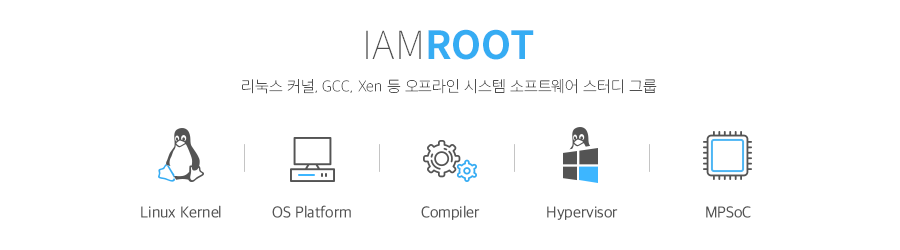

소스가 이쁘게 변했네요^^ 대단하세요~